I've had an iPod Touch for a year now and mainly use it for listening to music while grocery shopping. Suddenly grocery shopping was fun and relaxing, unless I went on Saturday. I also used it occasionally for keeping the kids quiet at the doctor's office or during a Scout committee meeting - "Here, watch this episode of Super Why or Batman."
Now, however, I've discovered Apps and I'm wondering, "How did I ever live without them?" Suddenly school is going so smoothly. The 3-yr-old is cheerfully sitting next to me, getting his back scratched, and practicing math facts, ABCs and other preschool-y things. Instead of tearing apart my house he's putting together the monkey's broken fruit. Instead of throwing himself on top off all the books we're reading, he's controlling traffic and avoiding crashes. Instead of chucking our math cards across the room he's tracing his letters. Aahhhh, the wonders of modern technology.
So, here are my favorite apps thus far. I'll also include the ones we've tried and didn't like so you won't make the same mistakes. I love you that much!
Updates as of February 2010 in italics below.
1. iWriteWords - the full version ($1.99). This was our first app. Thank you for showing us the way. My two youngest (3 and almost 6) love this one. It shows you a letter and then shows how to trace it by putting little numbers along the line. Follow the numbers and trace it with your finger. Your finger creates a line so you can see how well you did. It then says the letter name out loud twice. It teaches both upper and lower case, numbers and simple spelling. Don't worry if your child can't count well yet, this app does a fantastic job showing the child how to write. Very highly recommended. Still love this app and use it all the time.
2. Trace (free) - In this app you're trying to get your little guy from one side of the screen to the other. You have to use your finger to trace a line he can walk/jump along. There are various obstacles and random falling objects. It's surprisingly easy and hard at the same time. All four of the kids (ages 9-3) can play. It's a great game for teaching logic and it's not violent. Very highly recommended. All the kids continue to play this. It is one of their favorites and it continues to amaze me that even the 3-yr-old can solve the challenges.
3. Traffic Rush (free right now, but may not be for long) - In this game you have to help cars get through the intersection without crashing. You can stop or speed them up and it gets more hectic the longer you go. It's a great logic game, but the cars do crash in a cartoony way. No bodies flying though. My personal best is 54, the same as my 9-yr-old. They like this one and play it often, but only a few rounds at a time. Recommended. They don't play this one much anymore. They'll pick it up now and then but it's sort of lost its appeal.
4. Monkey Preschool Lunchbox (.99) - My 3-yr-old plays this one all the time. It teaches colors, counting, letters, puzzles, and matching. You can earn a sticker after answering so many questions. It seems a little redundant to me and I wish there were more activities, but the kids love it so I can't really complain. Highly recommended. This one gets played CONSTANTLY by the 3-yr-old. They've added a new activity (big/small) and I hope they do more. Great investment for our family!
5. Teach Me Kindergarten (.99) - In this game you learn letters by finding the correct beginning letter to spell a word, simple addition and subtraction, and sight words. You can have 4 different accounts for children and can customize it for each child. When you answer so many questions you earn "coins" which can then be used to buy stickers. The littlest one LOVES buying stickers and gets fairly upset when he's spent all his coins. He plays this one over and over because he loves to shop for stickers! I appreciate that in the math section you can tap on the objects and it counts them out loud. It also shows you how to subtract by moving objects to the trash can. My soon-to-be-6-yr-old hasn't really played this one yet so I can't speak to that age group. Highly recommended. Another of the 3-yr-olds favorites. He plays it regularly.
6. WordGirl Word Hunt (.99) - We love the Word Girl cartoon so I thought this app would be fun. My two youngest are "scared of it" and won't play it, plus it's a little above their heads. I think it does a good job teaching vocabulary and it's fun, but thus far the older boys haven't really played it. The jury is still out on this one....They really haven't shown any interest in this one. I'm still hoping though...
7. Meet the Vowels (free) - My boys love the Preschool Prep Company videos (we own all the sight words one). This app is fairly basic but the two youngest LOVE it. They show you 3 vowels (either upper or lower case) and ask you to choose a certain one. When you choose it the letter turns into a fun character and does something silly. At the end of the game it sings the ABC song. The company says they'll be coming out with other apps soon and I'll most likely get them. Very highly recommended. How many times do we have to watch this thing? Yes, they still love it.
8. Wheels on the Bus - (.99) - This one was so highly recommended on all the websites I checked that I decided to try it. It's basically an animated book with some interactive things on each page. Cute, but limited. For some reason my 3-yr-old is terrified of the chicken on the first page and now refuses to use it. This did not work for us. It might work for others, but it is short and has limited (if any) educational use. Not recommended. Still scared of it.
9. 123 Tracer Lite - (free for the limited version) - So far the kids haven't used this. The Pop Me section is way too hard for the little ones (it has multiplication!). The Trace Me section is not nearly as cool as iWrite and the Count Me section is a tad confusing. I wish there was a way to customize it for younger kids, maybe the full version has that. Overall, not an app that has much value for us. Not recommended. I took it off. iWrite is so much better.
10. zooSpelling Preschool (free for the lite version) - In the lite version you can find 3 animals while exploring the zoo. To return them to the zoo you need to spell words - shorter words and sight words. Each letter is on a different color paint blob so it's fairly easy for them to see that they need a purple letter and "e" is on the purple blob. You can also look through flash cards to hear the words spelled then said as a whole. I'm debating whether or not to buy the full version as the 3-yr-old really loves it and is frustrated that he's found all the animals. Highly recommended. He still likes it quite a bit. Still trying to figure out if I want the full version.
11. KidWords Lite (free for the preview version) - None of my kids has played this yet. I think it's one I'd have to "require". You can change the levels from easy to hard and choose 3-letter to 6-letter words. It shows you a picture and says the word out loud then you need to spin the dial to find the missing letter. There are usually only one or two letters missing. A fun game (I think) but one the kids haven't been drawn to. Still recommended though. The developer of this game contacted me after my initial review and gave me a free copy of the full version. We have been using that now and really like it. I sometimes have to 'encourage' them to use it. It's great for spelling practice.
12. FirstWords: Sampler (free) - Both my almost 6 and 3-yr-olds play this one. They show a cute picture with the letters to spell it written faintly underneath. At the bottom are the letters all scrambled around and you need to drag the letters to the appropriate squares. When you have them all in place it spells it out loud then says the word and the picture does something silly. I think this is fun way for non-readers to work with letters and words. The kids have asked for more words. The full version apps cost anywhere from $1.99 to $4.99. Still considering. The free app is a good start though. Very highly recommended. I bought the full version. The two littler guys love it and use it a lot. I sometimes find the big boys doing it too.
13. Giraffe's Matching Zoo (free) - This is a standard matching game with animal pictures and sounds. My kids laugh at the weird animal sounds. Fairly plain but it does the job. More than adequate if you want a 'matching game' - why pay for one when this is free? Highly recommended. They play this once in a while.
14. Jumbalu Zoo (free) - This has no educational purpose, it just shows different cartoon animals in different settings and you can change their clothes and poses. They think it's funny but it doesn't hold their attention for long. Recommended, maybe. Still gets some use. Not as much as it did at first though. I'm just glad I didn't pay for it.
15. SimpleDraw (free) - A very simple drawing program, thus the name. You can only use 5 colors and a few different brush sizes, but still fun. Recommended. My oldest boy told me this was "pretty dumb". It is rather hard for kids to figure out and sometimes when you tap it with two fingers to switch screens it ends up marking your picture. It doesn't get much use.
16. RushHour Free (free!) - This is the lite version so it doesn't have a ton of puzzles, but still more than enough to keep us occupied. We all love the board game version of RushHour. All the kids (and me) can play this. Very highly recommended. Still loving it.
17. TapOut by TapJoy (free) - Similar to Rush Hour but with boats. Lots of fun and great problem solving skills. Very highly recommended. Love it. I'm amazed at what my 3-yr-old can do with it!
18. KidCalc Free (uh, free) - This is the free preview version. You can look at flashcards, do a math puzzle where you touch the 4 cards in order, use the calculator and do math games. You can customize this to count by 2s, 5s, 10s, etc. It would be nice to count by 4s and 6s and such. You can also turn off the multiplication and division if you're working with a younger kid. It's not "flashy" and thus loses the attention of the younger boys fairly quickly. It's not one I'm likely to upgrade and I'm debating kicking it off altogether. Not recommended. Okay, here is where I eat my words. The developer contacted me after my initial review and gave me the full version to try. What a different app! It's almost exactly what I wanted. Now I can have them count by all sorts of numbers (think skip counting practice). There are SO many options on how to configure this - backgrounds, numbers, age range, difficulty level, etc. The only thing I could ask for now is that I could have different users set up, so that I wouldn't have to change the settings each time a different child used it. Very highly recommended.
19. abc PocketPhonics Lite (free) - Another lite version. This is a neat concept but my kids haven't wanted to play it yet. You can choose upper or lower case, print or cursive and a few different handwriting styles. Similar to iWrite, you trace the letters with you finger. This is different because it makes the phonetic sound, not just the name. You can decide if you want gentle guidance or pretty strict "stay on the line" reminders. It also has you spell words - first it says the sound and gives you some choices. I may encourage further use of this before I pass final judgment because I think it could be a great tool. For now I highly recommend at least trying the free version. But DO make sure you customize it for the kid who's using it or they'll be very frustrated. They use iWrite more than this. It just hasn't caught on yet.
20. Baby Piano Lite (free) - All the kids love messing with this, but only for a few minutes at a time. You can choose animal sounds (not very realistic) or piano sounds. The prompts to buy the full version are annoying though. Cute and fun. Recommended. He plays with this once in a while, but now much now.
21. Counting Ants Lite (free) - This is the Ants Go Marching song and you see 1 ant with "one ant" written while they sing. You can move through the various numbers. We haven't seen much use on this. Cute concept but doesn't really hold their attention. It might be good for the younger toddler set; I think mine are a bit old at 3 1/2 for this. Not recommended. Took it off.
22. Diet WordPop! (free) - Okay, I'm the one that has played this the most. My 9-yr-olds just aren't used to looking at words this way. You start with a board of random letters and you have to try to make words with them. You can go up, down, sideways, etc all within the same word. Once you've spelled a word those letters "pop" and all the letters shift down. You can hit a button which turns the board a rotation making new combinations possible. I enjoy it and want to teach the older boys. If they take to it I'll upgrade to the regular version, but for now the Lite meets our needs. Highly recommended for older kids.
Updated - I found my 9-yr-old playing this today. He figured out how to play on his own and was having a lot of fun. When I showed him how he could pick connected letters all over, not just in a straight line his eyes lit up and he cleared the board!
Update 2 - The developer contacted me after my initial review and gave me the full version to try. I'm still having a ton of fun with it. One of my 9-yr-olds plays all the time too. He loves that his score goes to the 'global list' and he can see where he is in the standings. He plays a lot more because of this. Still highly recommended.
23. A Dinosaur Kids Math Free Lite (free) - How's that for an awkward name? For this game you do simple math like 4 + 3 and it shows you 4 dinosaurs plus 3 dinosaurs and gives you 3 choices at the bottom. This isn't as easy for younger kids to play because you can't 'count' by tapping on each dino (as in it doesn't say the number out loud for you like some of the other apps). If you get it wrong it just floats the correct number to the top, but you often miss it because it's transitioning to the next card. This has limited use and isn't as polished as some of the others. For this reason I'm not upgrading. Not recommended. Took it off.
24. Feed Me! (free) - I think this is funny. It asks various questions and gives you 3 choices. Take the one you think is right and "feed" the monster. If it's right he chews it up and makes a silly sound or licks his lips. If you feed him the wrong answer he makes a sick face or sticks out his tongue. Thus far we've seen simple fractions (like half and fourths), sequencing, shapes, counting, number recognition and a few others. I like the wide range of questions. My kids laugh hysterically as they feed him and actually try to get things wrong sometimes because it's so funny to see him get sick. Highly recommended. They still play this one a lot. They just laugh their heads off, and I hope learn.
25. Finger Physics Free (free) - This is the lite version so it doesn't have as many puzzles as the full. I've really enjoyed this although the kids haven't played yet. I know my older boys will love the challenges and I think it has excellent teaching possibilities. If they like it I have no problems upgrading to the full. Highly recommended. They've almost figured out all the puzzles. We'll see if they want more.
26. Geared - Free (free) - This is a fun game where you try to place the gears in the correct place to get the machine working. Lots of fun for me and the kids. The 3-yr-old doesn't really get it, but the rest of the boys can figure it out. I can't get past Level 9 though. ARGH!!! This is another game that if they really get into it I would probably buy the full version. Highly recommended. The 3-yr-old is playing it now! All the boys like it, but they don't play it all the time. Just here and there, which is fine with me.
27. Kids Numbers Game (free) - This one confused me at first because it had text up at the top like "choose the number six" and gave you 4 choices. How the heck are my little guys supposed to read that? Well, you can go into settings and turn the sound on and off. Now they read it out loud for the younger kids. Basically you just identify numbers. Basic and a little on the boring side, but more interesting that plain flash cards. You can set it for easy, medium and hard and add additional players with individualized settings. Recommended. They don't play this one unless I ask them to. It's free though so I don't mind keeping it around for math practice now and then.
28. Pentaminals (free) - If you like tangrams you'll love this game. You build a shape using various other shapes (that look like animals). I haven't showed this to my kids yet because I'm having a hard time figuring it out! Great for logical thinking and spatial reasoning. May be too hard for younger kids though. Highly recommended for the appropriate age group. They really struggle to solve these.
29. preschoolTAP - Animals Time (free) - My 3 and 5-yr-old like this one quite a bit. Each page shows you 4 different animals. You tap the "note" button in the middle and it asks a question about size, habitat, name or sound. I'm sure there are others because I'm always hearing questions I haven't heard before. If you get it wrong the note turns into a red frowny face and let's you try again. If you get it right it turns into a green happy face and you move onto the next card. Not highly educational but there is some learning going on and it keeps their attention. Highly recommended. Not getting much play these days, but I'm keeping it around because they do enjoy it when they remember it's there.
30. Runway Free (and yes, it's free) - I love this game. You have several airports to choose from and you have to make sure that your planes land to refuel and load and unload passengers. You have to coordinate open runways and how to use the resources you have and there is often more demand than supply. You have to plan and think ahead. The one thing that really bothers me though are the ads in the corner. While none have been inappropriate the kids could very easily hit one and connect where I don't want them to go. Recommended with reservations because of the ads. I'm the only one who ever really played this. They don't have much interest in it.
31. Tap Tune Free (free) - I thought this would be a hit, but it's not. There are various toddler or holiday songs and you tap the screen to speed it up or slow it down. You can also shake the iPod. 3-yr-old said he hates it and won't touch it. Not recommended. Took it off.
32. Monster ABC (free) - The 3-yr-old was scared of it. It was also fairly boring. You chose a letter, the monster says it then you tap on a picture and some kid says the word. Nobody really wanted to play it so I deleted it. Not recommended. Took it off.
33. Learn Sight Words (free) - Just flash cards but very boring ones. One time through and I realized the kids would never, ever want to do these. Not recommended. Gone.
34. Dino Word Panic (free) - Like Hangman only if you get the letter wrong the dinosaur gets closer to the guy. There are ads across the top and it wasn't all that exciting. It was neat that you could choose a category for words like Common English, Sports or Family, among others. I decided to find another Hangman type since I didn't like the ads. Not recommended. Removed it.
35. Pickids Shapes (free) - No, no, no. They show a word at the bottom like "quadrilateral" and then 4 shapes and you're supposed to choose the right one. If they had audio this might work, but they didn't. Explain to me how my preschooler is supposed to read quadrilateral or cylinder. He was very frustrated with always choosing the wrong shape and there was really no learning going on. Not recommended. Deleted it.
36. 123 Animals Counting Lite (free) - This asks "How many animals do you see?" then flashes some animals on the screen. You can tap each one and it will count it for you and leave a number on the animal (so if there are 4 animals you'll see 1, 2 3 and 4 on the screen after you tap them). Then you choose one of three numbers at the bottom. Good for younger kids. I don't think we'll upgrade to the full version. The Lite has some use, but we'll see in the long run if it gets played with regularly. Recommended. They don't play this at all. Getting ready to remove it.
37. ABC Super Match FREE (free) - This is a matching game with letters but they mispronounced a lot of them. I can see it being very damaging to a child learning the alphabet. Not recommended. Gone.
Golly, I have looked at a lot of apps! I think they're great and definitely have a place. I have to be careful though to control the amount of time my little ones spend on it. Right now we use it for when I really need him to sit quietly. We alternate it with workboxes and preschool type activities. I let the older boys use it "for fun" if they get their work done early or if they are having to wait on me while I finish something.
I might try some audio books next! I'm just that crazy.
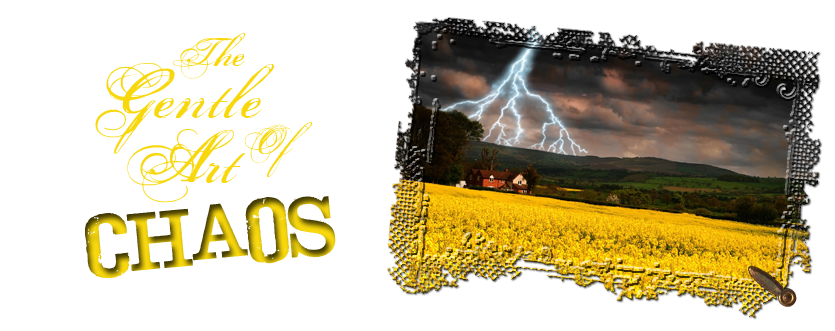
Thanks for the nice comments on my game Diet WordPop! Send me an email and I will give you a coupon for the full version. tsherman@smartboxdesign.com BTW - I created word games for Pre K - 2nd Grade for several years.
ReplyDeleteThanks for the thumbs-up on KidWords, too! Like Todd, we'll gladly give you a promo code for the full version (and for KidWords Spanish, if you're interested).
ReplyDeleteLook for the email! :)
Ok, so you have me intrigued. I have some Christmas money burning a hole in my pocket, and I could so use this in our homeschool as well.
ReplyDeleteMy question is this: is there a monthly fee? As with a cell phone or internet service?
So. Very. Clueless.
Thanks! Oh, love your blog, btw! Found it through SCM.
Em
Em, there is no monthly fee once you have purchased the iPod Touch. The only fee you might have is if you want to surf the internet on it and check email and then you will need a wireless connection. In my house, for example, our computers are connected to a wireless router so they all access the internet even though they aren't physically plugged into the internet connection. My iPod can also access the router (once I entered the password) so I can check email or the internet if I want. Once I leave my house though, I don't have internet access, just the games and music I've already put onto my Touch.
ReplyDeleteYou do not NEED internet access for the iPod. You can hook it into your computer via an ISB port and it will go to iTunes and you can download from there. It will also charge via the ISB port or you can hook it into the wall.
You enabler, you! I just added at least half a dozen games to my iPod. LOL... my kids are going to love you even more than they already do.
ReplyDeleteWow, thanks for a great list!!!
ReplyDelete